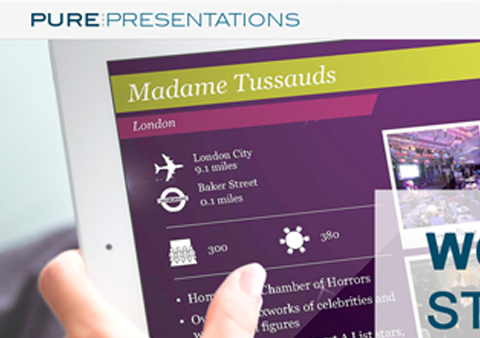The word video combined with PowerPoint has sent a shiver down the back of even the most seasoned presentation designer over the years. With the words “is it going to play?” never far from ones lips.
However in PowerPoint 2010 you couldn’t be in more creative or safer hands, as PowerPoint 2010 gives you more audio and video options than ever before to help create a cinematic presentation which is easy, more engaging and dynamic.
The new tools and features
- One of the main benefits of the new video feature is the ability to be able to trim the media. This allows you to focus on the main messages within the video, ensuring you’re not forcing your viewers to watch content that’s not relevant to them or your story. Trimming your video within PowerPoint saves you time as it removes any unnecessary additional rendering which may affect the quality of the video.
- You’re now able to embed the media which saves you having to manage additional files when sharing with others.
- Placing your video within a shape as you can images, can now be done in 3 simple clicks. This can be an effective solution if you wish to show your video within your logo element or have an intricate animation that you would like to show off.
- The standard picture editing tools that all PowerPoint users have become familiar with are now also available for video editing, allowing you to add artistic effects such as Image correction, Colour correction and Border styles. If this wasn’t enough you have the additional elements that have been introduced into 2010 such as shadows, reflections, glows, soft edges, bevels and even 3D rotation.
As great as all of these new features are, unfortunalty they only work in 2010. If you trim a video, add a transition or artistic effect and send it to someone using anything other than 2010, the edits or trim won’t work, as previous versions of PowerPoint don’t have these functions.
So working with video in order to improve presentations is so simple and effective, but there’s more!
You’re now also able to export your presentations as video animations. But why would you want to do that when you can simply send them the actual file for them to view in show mode?
Well firstly, if you have spent a lot of time and money developing your presentation you may not wish to give up the source file so easily. Exporting it as a video allows your message to still be seen without recipients being able to duplicate or edit your slides.
Not only that but as we discussed above, if you’re sending your presentation to a potential client or business prospect who doesn’t yet own 2010 they may not be able to see all of the information, such as video, audio or even fonts. If you share your presentation in a .ppt or .pptx format and have used a font that they don’t have installed on their pc or device the content may appear unformatted and messy, potentially costing you the opportunity.
But apart from this, your new video presentation can be used in ways that your .ppt or .pptx file cannot. Allowing you to “present” on sites such as YouTube and Vimeo, within your blog or simply burn onto a CD or DVD to send to potential clients and viewers. A fact unknown to most is that YouTube is the second largest search engine on the web! Why not take advantage of this; it’s an opportunity that your competitors probably haven’t thought of. Not only is it free but your presentation is working 24 hours a day 365 days a year and is accessible to a global audience.
At Pure Presentations maximising our opportunities is vital and we love to practise what we preach. On YouTube alone, a selection of our presentations has been viewed nearly 10,000 times in less than 6 months reaching potential clients all over the world with no additional work required other than uploading the video’s that we had exported out of PowerPoint. If you ask me a lot of exposure for very little effort.
So whether you’re creating a pitch document, producing a sales presentation or are simply looking to get your message across in a more dynamic and visual way. Maybe introducing video elements may be just the thing you need to help you stand out from your competitors.
Give us a call, if you need help and advice creating a video for within your presentation or need a video presentation created.