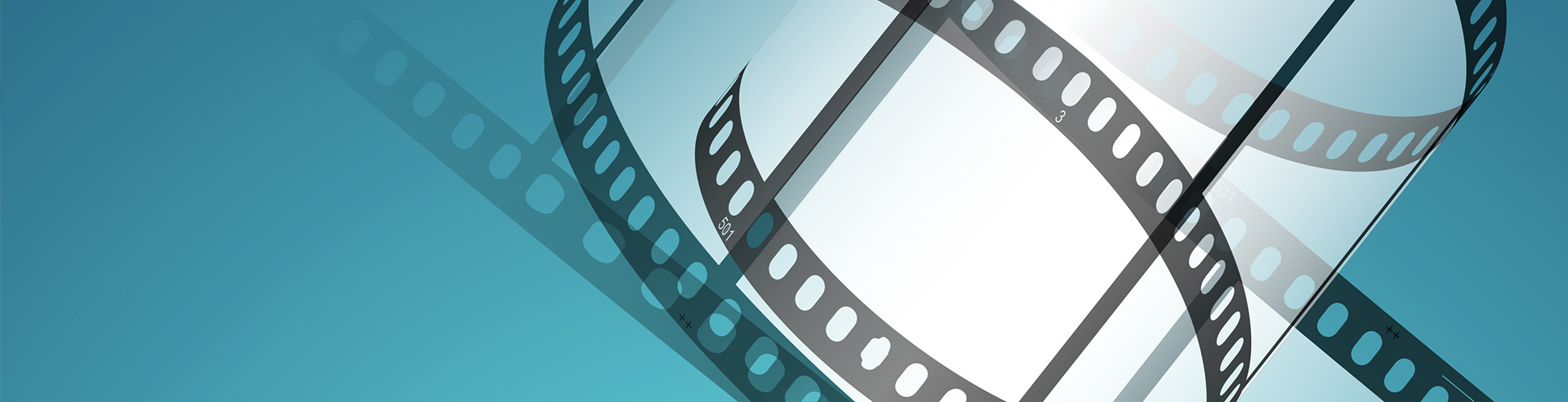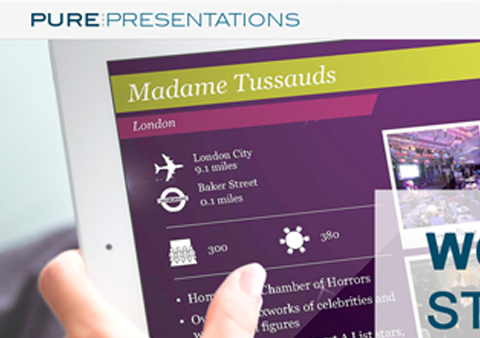So you’ve finished the content of your presentation and now you want to jazz it up a little. The animation panel sits enticingly at the top of your page, willing you to add wipes, spins, checkerboards and bounces to everything. But how useful are these animations? When do they help? And when do they hinder?
One thing to consider when using PowerPoint animation is consistency. Just because PowerPoint offers a variety of effects, it doesn’t mean you have to use them all. There is occasion to use each and every effect the package offers, but using a multitude of animations can create a dizzying and disjointed effect. Using a regular, core group of effects will allow a presentation to flow smoothly and coherently. It’s an old cliché but, in most business presentations, less in more.
PowerPoint breaks animation down into ‘basic,’ ‘subtle,’ ‘moderate’ and ‘exciting.’ For business presentations the subtle effects are the best way to go to tell your story in a crisp and professional way, with an occasional dash of one of the more dynamic animations.
The thing to remember is that PowerPoint is a functional aid and where animation can certainly enhance points, it can just as easily distract from them. Your presentation serves as a visual aid to back up the important points you’re speaking about and you do not want it to distract from you. Over the top, ‘exciting’ animations can be an annoying distraction to the audience and break up the flow of information. For example one particular effect that does this is animating text by letter. This often takes a large amount of time and is never really warranted- it is not often that the audience needs to read a piece of text one letter at a time.
Where animation can really benefit your content is when used for graphs and diagrams. Process diagrams for example are designed specifically to portray a series, or flow, of information and therefore animating them sequentially is logical. If each division appears individually, the audience eye will follow; what’s more, if each segment is triggered by your click, then you are controlling which section the audience is looking at, eliminating their ability to read on ahead when you may still have points to cover. This is perhaps the first thing to consider when planning what to animate. Think through which sections of your slides need to be covered individually; if you carefully consider the flow of your presentation then you can more easily become in synch with your audience.
Bar, pie, line and column charts often make an appearance in presentations and can be a little tricky to animate. By default PowerPoint will animate charts as one object, which is almost always all you need, if required under the ‘Effect Options’ you are given the opportunity to break them down piece by piece. The thing to consider is the purpose of the information. If there is a key segment, then perhaps it could be animated differently to the others? Maybe you are showing progression overtime and therefore each segment should arrive separately to help emphasise this? Or if you are comparing two charts on the same topic, then maybe you could animate each segment on each chart together to show the comparison?
Ultimately animation can aid the telling of your story. Used in the correct way it can serve as a great tool; controlling the eye of the audience and the flow of information. Used without thought, it will distract from you and your message, give your presentation an amateurish feel and crucially fail you as a visual aid. By carefully thinking about the animation as part of your delivery it will help you explain your points with more precision and result in a better impact.