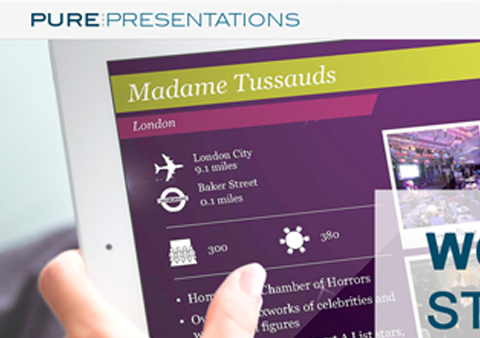We have recently been trialling Microsoft’s exciting new web based presentation tool Sway.
It is the first web based presentation tool where you can build and edit all of your content straight into a browser and link it with your other Microsoft products. Sway transfers the data automatically between multiple devices and updates them instantly after a change has been made. As long as you have a Microsoft account and access to the Internet, you can edit your presentation or present your Sway from where ever you are. From that perspective Sway offers users an excellent opportunity to create and deliver presentations in a new way.
Sway provides a new way of thinking about how a presentation should be constructed. For many years, most presenters have been designing presentations slide by slide; Sway allows you to be much more interactive with content and displaying it in a blog/website-like format with links, videos and even live Twitter and Facebook feeds.
In terms of content material from a variety of sources including the internet or your desktop and mobile devices can be easily inserted. Sway is connected to all other Microsoft platforms including Outlook, People, Calendar, OneDrive, Word Online, Excel Online, PowerPoint Online, OneNote and Office Online allowing users to interlink platforms together. For example, content written in Word can be instantly transferred to the online Sway canvas.
When it comes to importing content from the internet, Sway provides you various options, such as OneDrive, OneNote, Facebook, Bing, PicHit, YouTube and Twitter. As this platform develops over the next few years, we’re sure we’ll see many other sites/platforms that we can accessed including Vimeo, iCloud, Google Drive, Dropbox, Flickr, Instagram, Vine and many more.
As you import content into Sway and upload files from your desktop or any other device, the platform makes suggestions for other content across the internet that might be relevant to your presentation. This can be very helpful when having to think on your feet.
Sway has an extremely easy interface that anyone can use and understand. It gives you options on theme, colours and fonts. There is even a ‘Remix!’ button that helps you pick an entirely new theme that suits your style as and when you feel like it.
When it comes to editing your presentation, Sway is very responsive. As long as you are signed into you Microsoft account, you can make changes and see them instantly reflected on all of your devices.
For designers though, Sway is very restricting in terms of font sizing, placement of images and the layout of content. It is early days yet and we hope that over time, as this platform progresses, Microsoft will improve this and give us designers a bit more flexibility.
At this stage this platform is not a replacement for PowerPoint, but we do think it is an exciting advancement in the field of presentation technology in terms of making data easily accessible and editable through multiple platforms especially for those of us who want to be able to create something, publish it and share it instantly.
To conclude, Sway is an exciting new platform that can only get better. Whilst from a designer’s perspective, it is still very restricting and needs more work in terms of the themes you can pick and what you can customise in order to create stunning presentations for your clients.